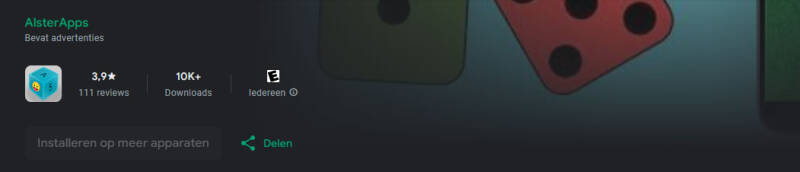Throwing dice are used to resolve firing attacks, including salvos by musketry or artillery. However, cavalry charges and infantry melee combat are resolved without the need for dice rolls. Physical dice must be purchased separately. Alternatively, a virtual dice app can be used that allows you to upload custom images onto the dice sides. This not only saves time otherwise spent applying stickers but also enhances gameplay by preventing physical disruptions when the dice collide with game components. Whether you prefer traditional dice rolling or utilizing a virtual application, we provide printable dice imagery for sticker printing as well as downloadable images for integration into virtual applications.
To begin, please download DiceApp2D from the Google Play Store and install it on your mobile device. This application is free and intuitive to use. After installation, you will need to add 2 dice and click on each one to personalize them. You customize the dice by adding images that are downloadable in the icons file below, ensuring they are placed correctly as indicated for each type of dice. Once this configuration is complete, you can effortlessly roll the dice and engage in gameplay.
In the provided download, you will find the base setup for the infantry and artillery icons, additonally there is an expansion set to enhace the gameplay to another level. Add these icons corresponding to each dice as demonstrated in the example below. Should you desire to intensify the damage within your gameplay, feel free to modify the allocation of these icons accordingly.
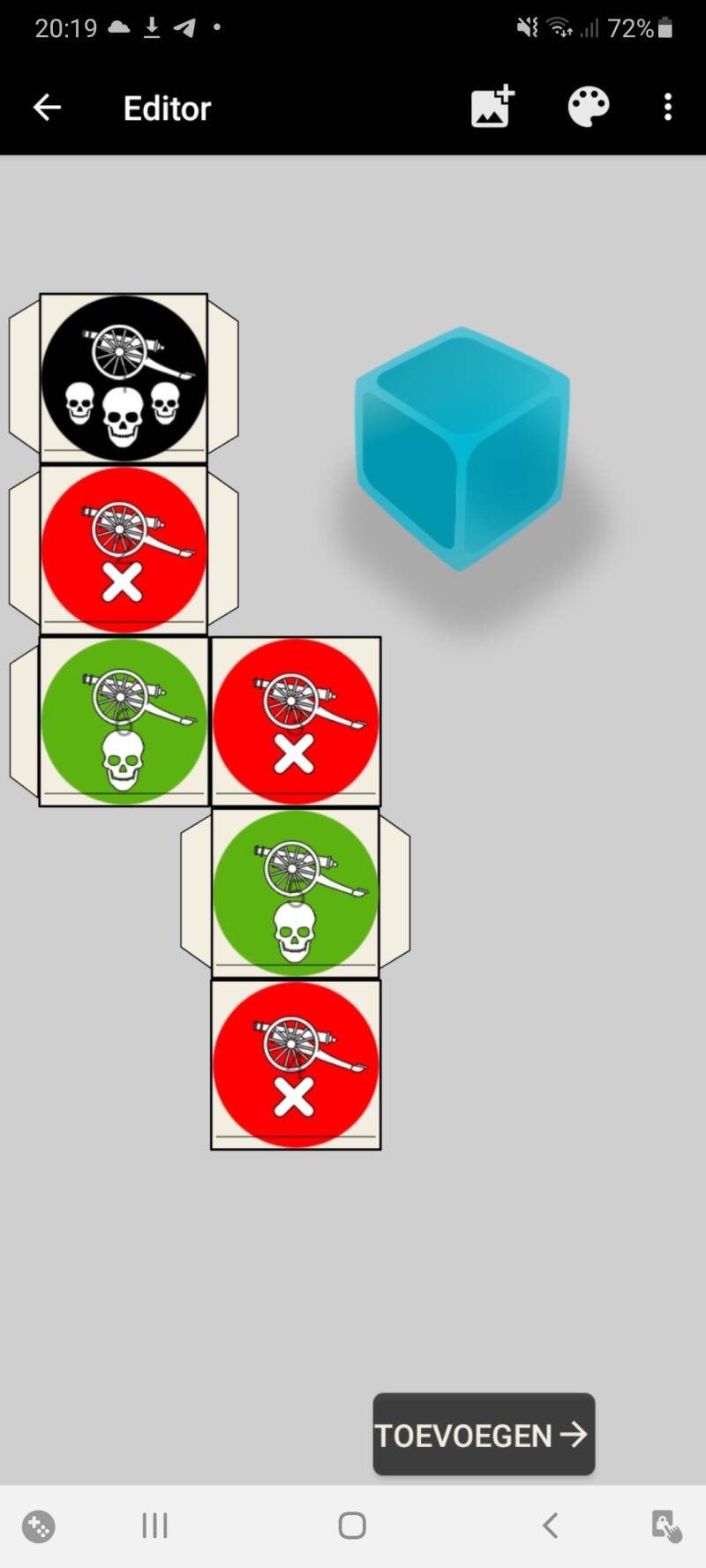
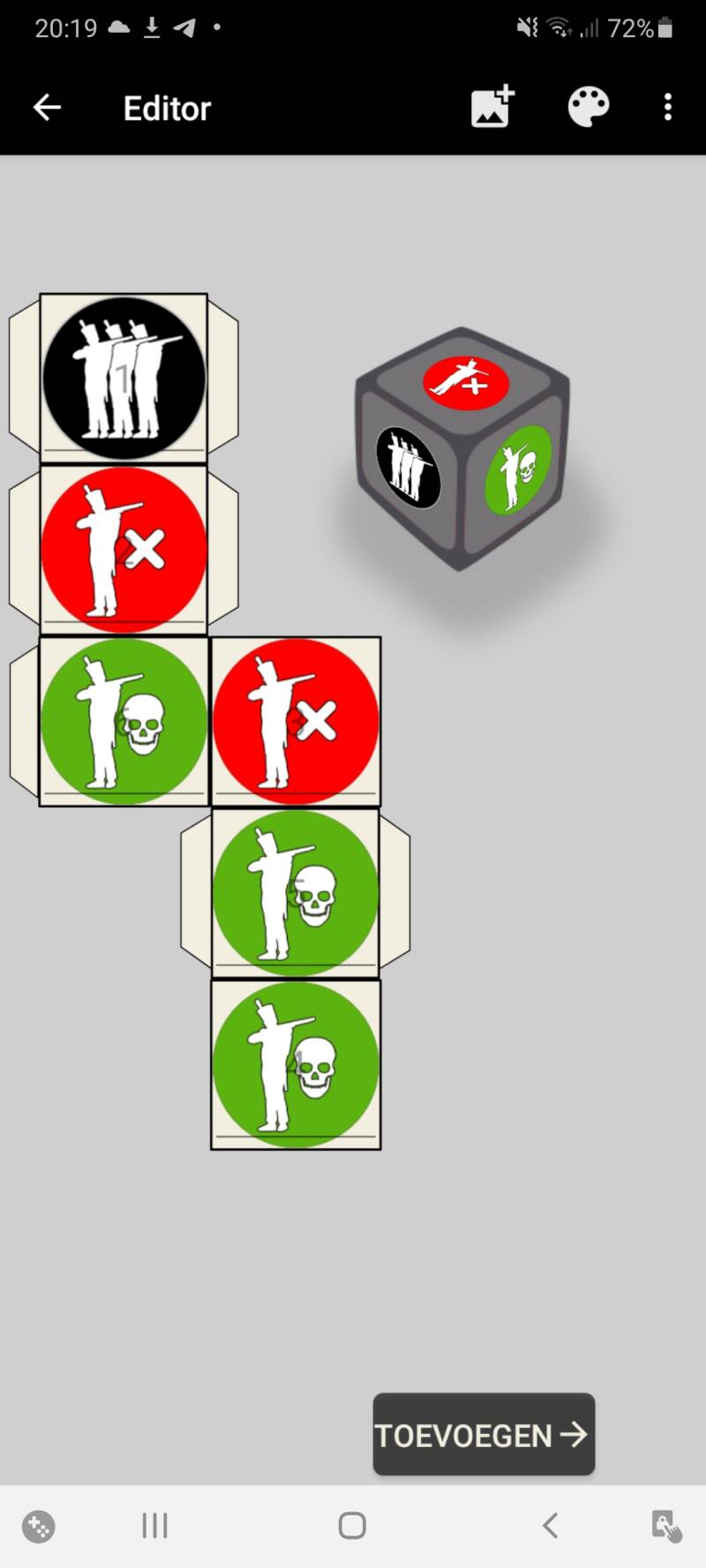
Basic dice gameplay
Players in Marshals Unleashed may utilize two dice: one representing infantry firing outcomes and the other designated for artillery results. To engage in gameplay, each player must have two 16 mm dice. For enhanced convenience, it is advisable to have two sets available. This straightforward setup ensures a simple and accessible starting point. For those seeking an elevated level of play and a more historically accurate experience, we offer an expansion set of customized dice tailored to further refine the gameplay.

Infantry
To determine the outcomes of infantry fire, players are instructed to utilize the dice featuring an infantry unit on a green background. An engagement is deemed unsuccessful if the roll results in a white cross against a red backdrop. Conversely, rolling onto the green side signifies a successful hit, inflicting one damage point. It is important to note that some infantry units possess 2 damage points upon firing; always refer to unit statistics to fully leverage available firepower. During the gameplay devastating attacks may be unleashed by rolling the dice. When the dice lands on the regimental volley icon (three infantry shooting icons lined up), up to 6 infantry units lined up in adjacent squares covering a maximum of 3 operational zones to the left, right or diagonal, have the opportunity to unleash a regimental volley of gunfire simultaneously with guaranteed hits based on their range and damage points. Accuracy 4/6.

Artillery
For artillery fire outcomes, players should use the dice marked with an artillery icon on a green background. An unsuccessful engagement is indicated if the roll reveals a white cross against a red background; conversely, landing on the green side signifies a successful single hit that equals one damage point. The artillery dice outcome can initiate an artillery bombardment, displayed by an artillery unit with three skulls. All artillery batteries situated within a single operational zone, as well as those positioned in adjacent zones, including left, right, front, rear, and in diagonal directions, up to a limit of six artillery batteries, are eligible to participate in the bombardment. They may individually target units using long-range field artillery, howitzers or canister shots. It is important to note that when deployed as regular field artillery or howitzers, each battery inflicts one damage point. In contrast, when utilizing canister shot, each battery inflicts three damage points. To initiate an artillery bombardment effectively, it is imperative that a general be within command range of the battery from which the initial bombardment was launched. This powerful attack has the potential to deal a cumulative damage total of up to 6 points on targeted enemy units when used as regular artillery or howitzer, thereby significantly compromising their position within the bombardment zone. The command of the artillery bombardment can be utilized multiple times within one turn, significantly enhancing the excitement and engagement for all participants during dice rolls. This strategy also encourages players to coordinate multiple artillery regiments, forming a grand battery capable of inflicting maximum damage during combat. Accuracy 3/6.
Customize the gameplay
Players are encouraged to customize the dice to align with their gaming preferences, thereby enhancing the personalization of their gameplay experience. Generally, infantry and artillery firing engagements employ two dice, which reflect success ratios of 4/6 for all infantry units and 3/6 for artillery units. Additionally, we offer players the opportunity to elevate their gameplay by expanding their set of dice. This expansion introduces a more exciting and a more authentic gaming experience.

Class 1-2 infantry dice
This dice set is specifically designed for Class 1 and Class 2 infantry units, which include militia and line infantry. Featuring a distinctive yellow die, this set determines outcomes pertinent to these classes. The accuracy rate stands at 3/6, meaning three out of the six sides represent a successful hit. Additionally, included among the successful hits is one side displaying the regimental volley icon. Thus, each roll has the potential to result in two hits along with one opportunity to initiate a regimental volley.

Class 3-4 infantry dice
This dice set is specifically designed for Class 3 and Class 4 infantry units, encompassing both light infantry and elite infantry units. Highlighted by a distinctive orange die, this set is specifically used to determine outcomes relevant to these classes. With an accuracy rate of 4 out of 6 sides representing successful hits, the probability of achieving desired results is significantly high. Among the successful hits, one side features the regimental volley icon, enabling each roll to potentially yield three hits along with one chance to trigger a regimental volley. Consequently, this set provides a more accurate simulation for light and elite infantry units.

Class 5 infantry dice
This dice set is specifically designed for the elite Class 5 Guard Infantry Unit, regarded as the army's premier troops. Owing to their esteemed reputation, they boast the second highest accuracy rate in the game for firing units. The set includes blue dice symbolizing successful hits, with the accuracy rate of hitting a target 5 out of 6 times. These units demonstrate lethal precision on the battlefield during engagements. Among these successful hits, one must have the regimental volley icon in order to trigger a deadly volley.

To utilize the artillery battery as howitzers, this dice set customizes firing specifically for such equipment. The use of howitzers in the game is restricted to targeting units located within buildings, towns, and structures constructed by the engineer corps. In all other scenarios, howitzers are prohibited from being used. Providing a higher accuracy rate compared to standard field artillery with an accuracy rate of 4 out of 6. One of the four successful sides of the die must be designated as a double hit.
In summary, the extended dice set includes three dice designated for infantry and an additional die specifically for howitzers. The standard artillery die remains unchanged. In total, there are five dice in the extended version, enhancing the authenticity of the gameplay experience.